Statically generated sitemap in Next.js >= 9.3
When it comes to make a sitemap, Next doesn't want it to be as easy as making pages.
A sitemap is just an XML file listing all your pages your website has, making it easier for search engines to find all the informations it needs without having to follow links here and there. You can also specify some data like changes frequency and priorities.
First of all and before anything, do you really need a sitemap? I didn't but I like it, so I made it.
Have you ever got sad seeing this screen being unable to make a good use of that data to make your sitemap?
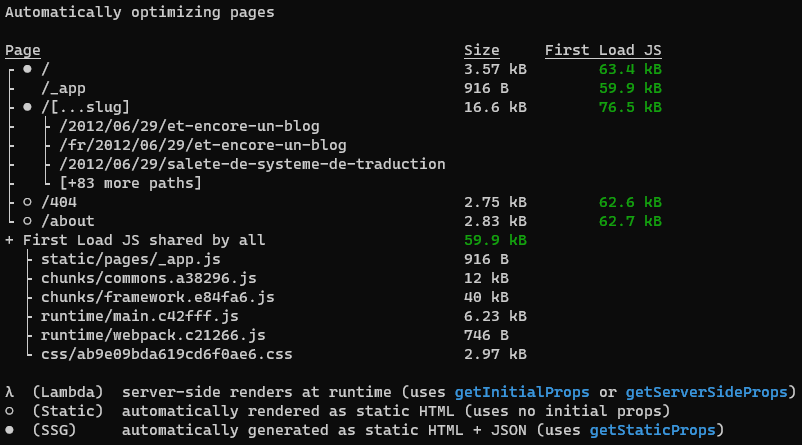
So how can you make a sitemap with Next? People who got through this pain usually follow one of these 3 methods:
Guerilla Sitemap
Just write yourself the damn file and put it in the public folder.
Great but I don't have a 3 pages portfolio website.
Dynamically rendered
For you guys, you usually need to update your sitemap in real time as data is changed and updated indepentently from the builds. From there, you have two choices. Either you generate it from the /api folder like this:
Or you can use a trick using getServerSideProps in a sitemap.xml.jsx file like this:
You can explore a bit more these solutions (with caching) in the articles Next.js 9.3 - generating a sitemap from dynamic content and Create a Dynamic Sitemap with Next.js.
But I know this is not what you want.
Either way, your file is not generated statically and if you're like me, you know you can go f... yourself if you try to glob the filesystem on now.sh.
So how can I render it statically during the build process?
Observing what Vercel did, I took example from their very own Next.js website. They don't have any sitemap available (or I didn't see it) but they do have an RSS feed which would require pretty much the same process.
What they apply is, they first hook into the webpack config within the next.config.js adding their script to the webpack entries list that gets processed:
This builds it into ./next/serverless/scripts/build-rss.js along with all the things you need from your project code. Now, after the build step, they just execute the newly built script.
Be careful, if your target is different, the folder will be different ! "server" is the default but now.sh enforce "serveless".
So what's inside this script and how can we apply that to make a sitemap?
Every -preview.mdx files are imported and used to build this RSS feed that is finally written to the built folder.
Applying the same principles, I made this:
The most important part here, where the magic happens, is the loop. The data from all the getStaticPaths functions gets matched to the dynamic paths you found on your filesystem.
This code is not made for hybrid websites, either you ignore the dynamically generated routes or you use one of the dynamically rendered method above.
Just replace your build command with next build && node ./next/serverless/scripts/generate-sitemap.js on your script and you're good to go.
Summary
- Write your sitemap yourself if you only have a few pages, or don't even write one
- If you need a dynamic sitemap from dynamic data, either use an
/apiendpoint or thegetServerSidePropstrick - Statically generating a sitemap is possible but it needs to be defined in a pre-built script before execution if you want to re-use your data-fetching logic
getStaticPathscan be used to get the generated data, then you just have to search/replace parameters within the routes and build the sitemap
Final thoughts
On a final note, you might want to subscribe to the GitHub issue : [Feature Request] native static sitemaps. Some day, we could get a true native way to hook into the static generated routes and ditch all these tricks for an easier and cleaner method. But for now, this suits my blog and I hope it did help you.